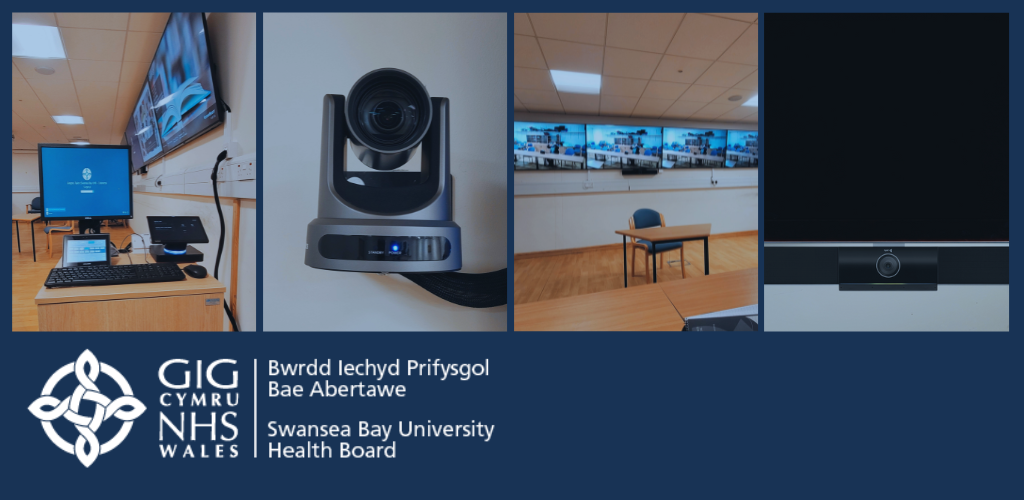Multi-Disciplinary Team (MDT) Teams Room Transformation in Singleton Hospital
Multi-Disciplinary Team (MDT) Teams Room transformation in Singleton Hospital, elevating your seminar experience to the next level with professional conference solutions
As a leading provider of conference space solutions in Wales, Comcen was approached by Singleton Hospital Oncology to design and implement a Multi-Disciplinary Team (MDT) Teams Room transformation. The goal of this room was to provide a space for specialists to meet and discuss treatment plans for patients, as well as serve as a teaching resource for oncologists in training.
“At Comcen, our main aim is to improve patient care. We understand the importance of providing state-of-the-art equipment and technologies that will enable improved training for junior doctors and improved treatment plans for patients. Our commitment to providing cost-effective solutions that enhance the quality of life for patients is reflected in our partnership with Singleton Hospital. Our Account Managers and engineering teams worked closely with the hospital to manage time, costs, and training, resulting in a comprehensive package service from start to finish, to achieve excellence in the Oncology department.” – Frank, Head of Audio Visual, Comcen AV
With an estimated 14 different specialities represented in the MDT, it was crucial that the room be equipped with modern technology that could support the high-quality resources needed for patient care. This included the ability to show doctor notes, share meeting minutes, hide confidential notes, and display x-rays clearly and with high resolution.
Microsoft Teams can transform seminar room experiences by providing seamless communication and collaboration for in-person and remote participants, allowing for real-time sharing of content and information, and facilitating productive meetings, even when participants are not physically present. It enables better communication and collaboration among team members, and can improve training and decision-making processes.
Comcen’s team, led by an account manager, worked closely with Singleton Hospital to understand their specific needs and requirements. Our engineers de-installed the existing equipment, making the process for new installations as quick and efficient as possible.
The importance of having clear, high-quality, and reliable devices cannot be overstated in the field of oncology, as every detail shown in an x-ray could potentially be life-saving. Comcen is committed to providing Teams Room transformation with solutions that support the critical work of oncologists in preventing cancer, researching tumors, providing correct treatment, and making accurate diagnoses.
High Quality Visual Displays and Image Clarity

As a leading provider of conference space solutions in Wales, Comcen understands the importance of having high-quality visual displays in order to effectively communicate and collaborate with team members. That’s why we provided a solution consisting of four large LG 65UR640 digital flat panel displays for Singleton Hospital Oncology’s Multi-Disciplinary Team (MDT) room.
Each display measures 165.1cm (65 inches) and features LED 4k Ultra HD technology, ensuring that images and videos are displayed with exceptional clarity and vivid colors. The Blue Web OS allows for seamless integration with other devices, making it easy to share and view important information such as doctor notes, meeting minutes, and x-rays.
The displays were also mounted using heavy-duty foldable tilt TV wall mounts, which are able to support TVs up to 90 inches and up to 70kg. This ensures that the displays are securely and safely mounted while also providing the flexibility to adjust the viewing angle.
By installing these four large screens side by side, Comcen was able to create a larger viewing display that allows for multiple functions. This includes the ability to display multiple images at once, or to display one large image across all four screens. This feature enhances the overall viewing experience and allows for better communication and collaboration among the MDT members.
The Importance of Audio

Effective communication is the foundation of any successful meeting or conference, and audio quality plays a critical role in ensuring that all participants can hear and be heard clearly. In today’s fast-paced business environment, video conferencing has become an essential tool for collaboration, decision-making, and problem-solving. As such, it is important to invest in high-quality audio equipment that will ensure a seamless and productive experience for all participants.
The Polycom Studio USB Video bar is an example of such equipment, providing a range of advanced features that ensure crystal clear audio. The camera’s auto-track and 120-degree field of view (FOV) ensure that all participants are captured in the video, while the 4K camera provides exceptional picture quality. The 3.7 m/12 ft microphone pickup range and acoustic fence technology keep voices outside the room from interrupting your calls, further enhancing the audio experience.
The smart-camera feature also ensures that video conferencing is clear and remote participants can communicate with in-room participants seamlessly. This is particularly important for teams that are spread out across different locations, as it allows for real-time collaboration and decision-making without the need for physical presence.
In summary, audio quality is a critical component of effective video conferencing, and investing in high-quality audio equipment such as the Polycom Studio USB Video bar can have a significant impact on the success of your meetings and conferences. By providing clear and uninterrupted audio, this equipment allows for seamless communication and collaboration, enabling teams to make decisions and solve problems more efficiently.
Meeting Control Panels

The Seminar Room conferencing solution is designed to provide a seamless and intuitive user experience through the integration of advanced technology. The Teams Room transformation is controlled by two touch panels; the Lenovo ThinkSmart Hub for Microsoft Teams and a separate control panel for sharing content to the main screens and into Teams for remote participants.
Kramer Control Panels provide centralised control, user-friendly interface, integration with other systems, remote management, customizable macros, compatibility with different devices, scalability and easy navigation for various devices in a conference room or other AV setups. They can improve efficiency and user-friendliness of AV systems.
Lenovo ThinkSmart Hub for Microsoft Teams provides an easy-to-use, high-quality video conferencing and collaboration experience, designed specifically for Microsoft Teams, with built-in audio and video, remote control, flexible deployment, energy efficiency, and interoperability with other devices. It offers a comprehensive and integrated solution for video conferencing and collaboration.
Professional Conferencing

The Pan, Tilt and Zoom (PTZ) camera, is an advanced visual capture device that provides high-quality content creation and clear imaging. This camera is particularly useful in teaching environments, as it allows junior doctors to present while having the camera focus on each individual and being able to share the speaker.
The camera’s movement is flexible, allowing for easy panning and tilting, with a zoom in and out function that allows for movement along individuals and viewpoints while maintaining focus and backlighting. The PTZ camera is equipped with 12X zoom PTZ optics that delivers high-quality images and videos.
Additionally, the focus of the camera can be shared into the Microsoft Teams meeting for remote participants to view the speaker, regardless of their location within the seminar room. This feature allows for seamless communication and collaboration, even when remote participants are unable to be physically present.
In summary, the PTZ camera is a versatile and powerful visual capture device that provides high-quality images and videos, making it an ideal choice for teaching environments, and other applications where high-quality visual content is needed.
Bring Your Own Device (BYOD) Meetings

Bring Your Own Device (BYOD) Wireless Sharing is a modern workplace trend that allows employees to use their own mobile devices, such as laptops, tablets, or smartphones, in the workplace. This can include devices running on Apple, Android, or Windows operating systems. The ScreenBeam technology enables the host and presenter to create “frictionless in-person and hybrid meeting experiences” by providing the necessary tools for connecting to conference room audio-visual devices and sharing content via Microsoft Teams with remote participants.
The ScreenBeam solution reduces the need for physical touchpoints and enables wireless content sharing in the room from a variety of devices, making it an efficient and eco-friendly option, with less paper and whiteboard usage. Furthermore, this option is more hygienic as it reduces the need for physical handling of common touchpoints.
In summary, the BYOD wireless sharing solution provided by ScreenBeam technology allows employees to use their own devices and connect to conference room audio-visual devices, enabling them to share content via Microsoft Teams with remote participants, making the meetings more efficient, eco-friendly and hygienic.
For your next AV conference room tranformation call Frank on 01792 515504 or email av@comcen.co.uk .