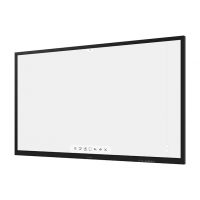Samsung Flip2 Digital Board
Create the next generation of learning with an intuitive digital board
Manufacturer: Samsung
Touch:
Samsung’s Flip WM85R is an optimized solution to meet the digital demands of modern education. Flip is an easy to use digital board, providing smooth pen and brush mode, enhanced connectivity options and a variety of convenient features on a larger 85-inch, UHD display.
Description
Samsung Flip2 digital board creating the next generation of learning with an intuitive interactive flip chart
Samsung Flip2 Digital Board is an optimized solution to meet the digital demands of modern education. Flip is an easy to use digital board, providing smooth pen and brush mode, enhanced connectivity options and a variety of convenient features on a larger 85-inch, UHD display.
- Create the next generation of learning
- Multi writing up to 10 on any background for optimized classroom engagement
- Versatile connectivity options and easy sharing for seamless education experience
- Powerful touch out function on larger 85-inch UHD display for impactful learning
- Creating a masterpiece in brush mode, draw, write and inspire new ideas
- Write on any background
- Multiple connectivity options
- Effortless class recap distribution
- Synchronized screen viewing
- Easy content navigation
- Intuitive document access
- Varied formats for any classroom needs
- Custom screensaver for constant communication
- Safe, secure content protection
- Comprehensive control options
Features
Samsung Flip2 Digital Board Features
Create the next generation of learning
Samsung’s Flip WM85R is an optimized solution to meet the digital demands of modern education. Flip is an easy to use digital board, providing smooth pen and brush mode, enhanced connectivity options and a variety of convenient features on a larger 85-inch, UHD display.
Multi writing for up to 10 on larger sized display
Flip provides an intuitive tool for up to 10 people to write and draw simultaneously on the large, 85-inch clear UHD display. These intuitive features ensure that all participants can actively and directly take part to increase class efficiency and engagement.
* WM85R supports multi writing feature up to 4 currently. The feature ‘multi writing up to 10’ will be available within 2020 and it will be updated by new firmware release.
Creating a masterpiece
In brush mode, the Flip recognizes a wide range of thicknesses, ensuring teachers and students can create art at the stroke of a brush. Water and oil painting modes allow different styles and textures, while a full, vibrant color palette allows flexible color mixing to truly embrace art.
Draw, write and inspire new ideas
Samsung Flip provides a wide color palette and range of thicknesses for a differentiated writing experience. Up to 10 users can simultaneously and freely write and draw any text or shapes with the Flip’s passive pen. Any drawing can then easily be erased with a finger or palm swipe when required.
- IR touch
- Passive pen
- Flexible erasing
- Water painting mode
- Oil painting mode
- Brush recognition
- Colour mixing
Write on any background
Samsung Flip2 allows people in the classroom to write on any background source. By simply clicking the note layer button, users can enjoy smooth writing anytime, anywhere on any content displayed, without affecting any work behind the original layer.
Multiple connectivity options
A versatile selection of connectivity options, including USB, HDMI, DP, NFC, screen sharing and recently added OPS slot, ensures the Flip2 is accessible from a variety of devices. When teaching a class, the Flip works seamlessly in the background to allow teachers to focus on their students.
- HDMI
- USB
- DP
- Screen Mirroring
- WIN10
- OPS Slot
Effortless class recap distribution
Following any class, teachers can distribute recaps to all students, removing the frustration traditionally associated with handwritten notes. Important conversations and content are stored within the Flip in real-time, easily shareable across mobile and digital channels.
- Printer
- USB
- Network storage
- WiFi-direct
Synchronized screen viewing
Teachers can connect their personal devices to the Flip using the touch out function, controlling the content on display in real-time. Any edits made to the content on-screen will also be mirrored back to the personal device and vice versa.
Easy content navigation
Samsung Flip has up to 20 pages of writing space per roll, allowing users to seamlessly scroll through pages. The intuitive, user-friendly menu simplifies navigation and saves time, while the quick finder feature allows users to preview content and make instant changes directly on the screen.
Intuitive document access
Samsung Flip gives users the capability to open Microsoft Word, PowerPoint, Excel and Adobe PDF files directly with a built-in document viewer, ensuring easy access regardless of the content source for improved class engagement.
Varied formats for any classroom needs
The Flip provides a variety f templates and tools - from timetables to calendars to strategy boards - that can be used in class and school environments. Instead of writing on physical paper and discarding it, digital displays mean teachers and students can increase efficiency and enjoyment.
Custom screensaver for constant communication
When the display is not in use, users can select a custom image to be shown on the Flip as a screensaver.
Safe, secure content protection
Samsung Flip2 ensures that confidential class information remains in the right hands. Using its reinforced, 6-digit lock system, each class leader is able to safeguard sensitive content, lock the display and remove critical content from view.
- 6-digit lock
- File security
Comprehensive control options
Users can remotely control critical display settings ont he Flip2 through Samsung's Remote Management Solution. This provides the ability to power the display on and off, change the pin code, lock the network or USB port and adjust proxy settings for enhanced convenience.
- Remote Management
- OTN