ScreenBeam 1000 EDU
4K App-Free Wireless Screen Sharing and Annotation on Any Teacher Device
Manufacturer: ScreenBeam
Touchless Collaboration Technology:
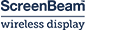
Wireless screen mirroring is an essential tool for moving teachers from the front of the classroom and into the classroom, making it easier to connect and collaborate with their students.
Description
ScreenBeam 1000 EDU delivers app-free screen sharing on any device
ScreenBeam 1000 EDU wireless screen mirroring will move teachers from the front of the classroom and into the classroom, making it easier to connect and collaborate with their students.
- 4K Wireless Display for Schools
- App-free
- Wireless Touch
- Extended Screen
- Enterprise Management
- And, Classroom Orchestration
- Yes, it’s what you’ve been looking for.
The result is the right kind of teacher and student interactions that foster creative productivity and encourage meaningful collaboration. The need is clear and it is already being met by education institutions all over the world. Keep scrolling to hear from ScreenBeam experts that are making a difference every day in their classrooms and getting the most out of their devices.
4K App-Free Wireless Screen Sharing and Annotation on Any Teacher Device
ScreenBeam 1000 EDU delivers app-free screen sharing on any device eliminating the need to download an app or keep a cable or dongle nearby. Simply tap to wirelessly connect a mobile device to the room display. Teacher and guest devices have multiple ways to connect including local Wi-Fi mode, Miracast™ and network infrastructure connectivity. Teachers can display up to four student screens simultaneously, and with a Windows 10 device can ink and annotate in Office 365 apps and share notes to student devices or the front-of-room display. Includes the enhanced ScreenBeam Classroom Commander experience, providing both wireless display and student device orchestration for Windows 10 or Chromebook student devices.
Bonus Feature! ScreenBeam Classroom Commander
Classroom orchestration for student Windows 10 and Chromebook devices
Delivers enhanced wireless display and classroom orchestration for Windows 10 and Chromebook one-to-one classrooms. Included with all ScreenBeam 1000 EDU devices, providing a premium integrated modern classroom experience.
Features
Classroom Commander for Chromebook and Windows 10 Student Devices
Chrome:
- Preview student screen before sharing on classroom display
- Monitor student screens and active applications in real-time
- Untether teachers from classroom projector or display
- Create flexible classrooms and eliminate “desks in a row” formation
- Message privately to a single student or group
- Launch browsers to designated URLs across individual, group or all devices
- Command attention by blanking student screens and locking keyboards
Windows 10
- Preview student screen before sharing on classroom display
- Monitor student screens and active applications in real-time
- Untether teachers from classroom projector or display
- Collaborate wirelessly with wireless inking and touch display
- Create flexible classrooms and eliminate “desks in a row” formation
- Message privately to a single student or group
- Launch browsers to designated URLs across individual, group or all devices
- Command attention by blanking student screens and locking keyboards
- Create a private in-room network for wireless connectivity
- Provide a dedicated P2P connection between each device and display
Minimum System Requirements
Chromebook Teacher Device
OS: Windows 10 (64-bit), macOS 10.10, or Chrome OS 81.0.4043.103
CPU: Fourth gen Intel Core i5 or ARM-based equivalent for Chromebook
Chromebook Student Device
OS: Chrome OS 81.0.4043.103
CPU: Intel Celeron N3060 or any ARM
Windows Teacher Device
OS: Windows 10 (64-bit) build 1709 (or later)
CPU: Fourth gen Intel Core i3 or AMD equivalent
Windows Student Device
OS: Windows (64-bit) build 1709 (or later)
CPU: Intel Celeron N3010 or AMD equivalent

